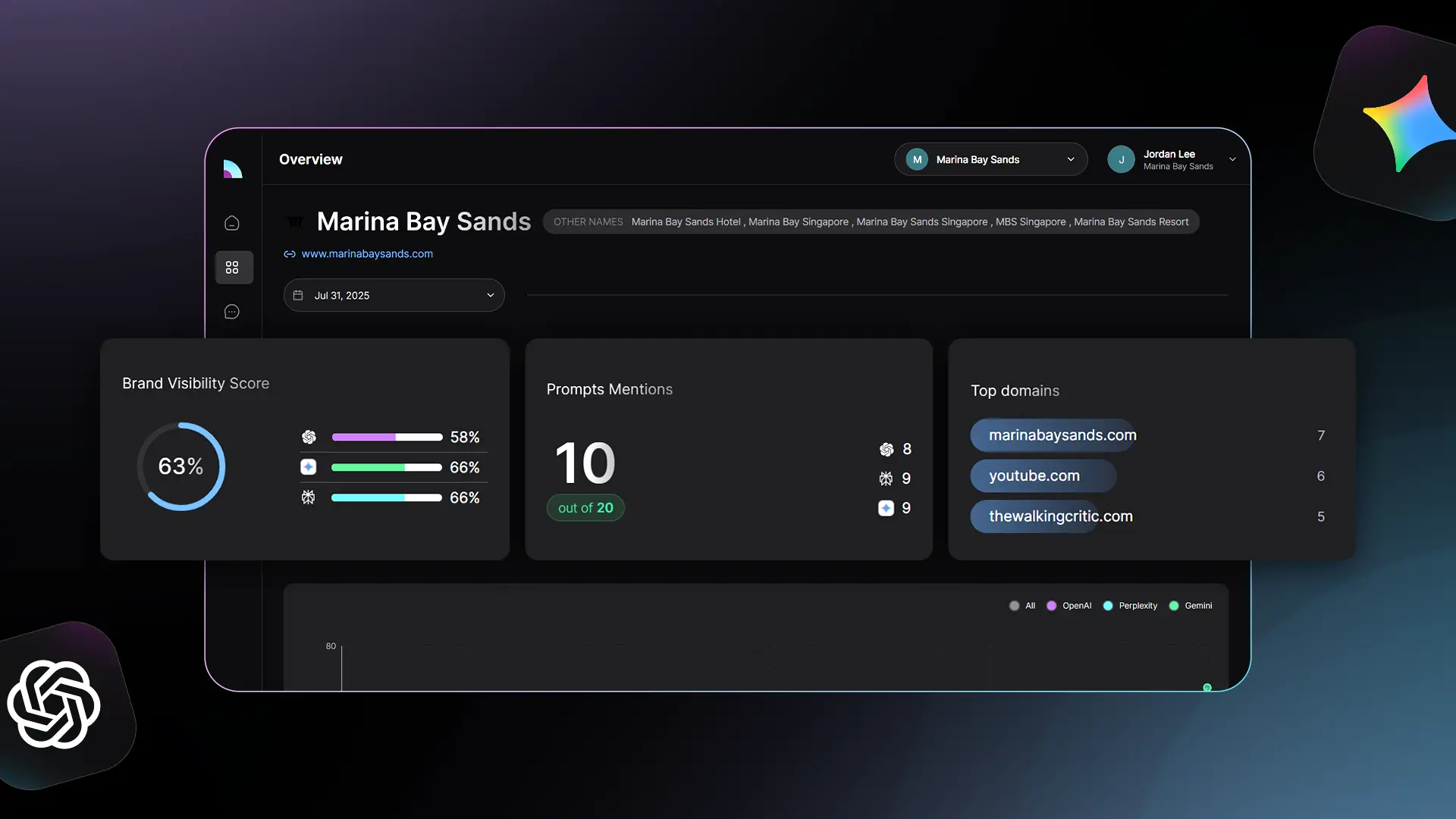Niresh Bandaranayake
Maya, a digital strategist at a top-tier hotel brand, thought her team had nailed it. SEO was strong. Content was everywhere. But when she typed into ChatGPT, “Best luxury hotels in Singapore with a rooftop pool”, her brand didn’t even show up. Not a link. Not a mention. Nothing. That’s when she realized the rules of search had changed.
Today, platforms like ChatGPT, Perplexity, Gemini, and Google AI Overviews don’t just list websites, they give answers. If your brand isn’t mentioned in those responses, you’re missing the most influential discovery moments. Visibility now means being cited, framed, and favored by large language models. This is the world of Generative Engine Optimization (GEO).
Brand Radar is built for this shift. It helps you monitor how your brand appears in AI-generated answers, see which sources are influencing that output, track competitor mentions, and optimize prompt performance across the platforms that matter most.
In this walkthrough, we’ll show you exactly how to use Brand Radar to take control of your AI search visibility, from setup to competitive insight, and stay ahead in the generative era.
Set Up Your Brand for AI Visibility
Everything starts with the right foundation. As soon as you enter Brand Radar, the platform begins mapping how your brand appears across AI search platforms like ChatGPT, Perplexity, Gemini, and Google AI Overviews.
Let’s use Marina Bay Sands as an example.
First, you’ll enter your brand’s core details: the official name, website, and social media handles. You’ll also add keyword variations that reflect how users actually phrase prompts. Think “MBS Hotel” or “Marina Bay Hotel.” These ensure Brand Radar captures the full range of ways your brand might show up in AI-generated answers.
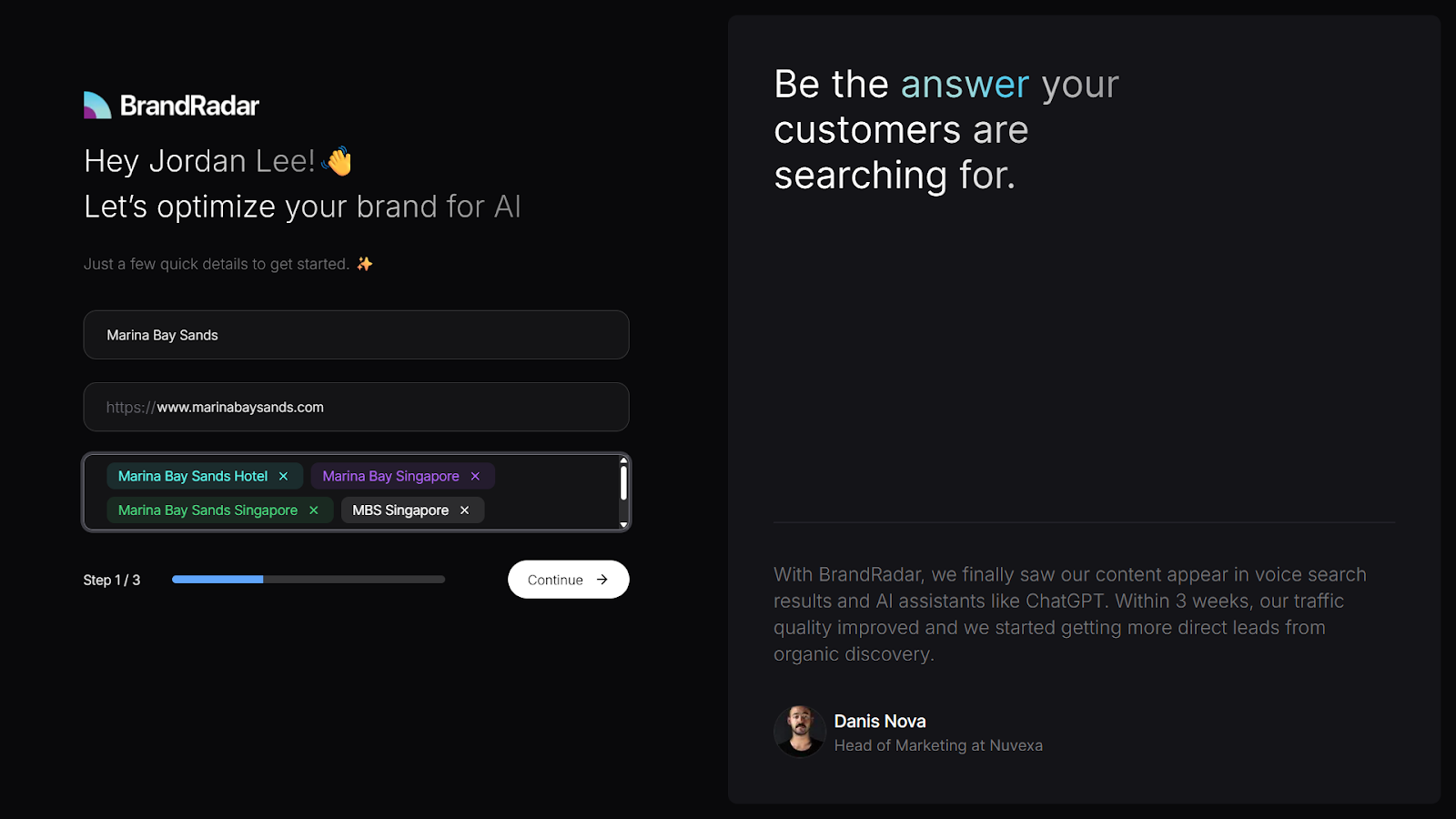
Then, define your target geography so the platform can deliver location-specific insights. AI visibility often shifts by region, so this step helps make the data more accurate and actionable. Alternatively, if you operate a global brand with no single base, the Brand Radar system is designed to do so.
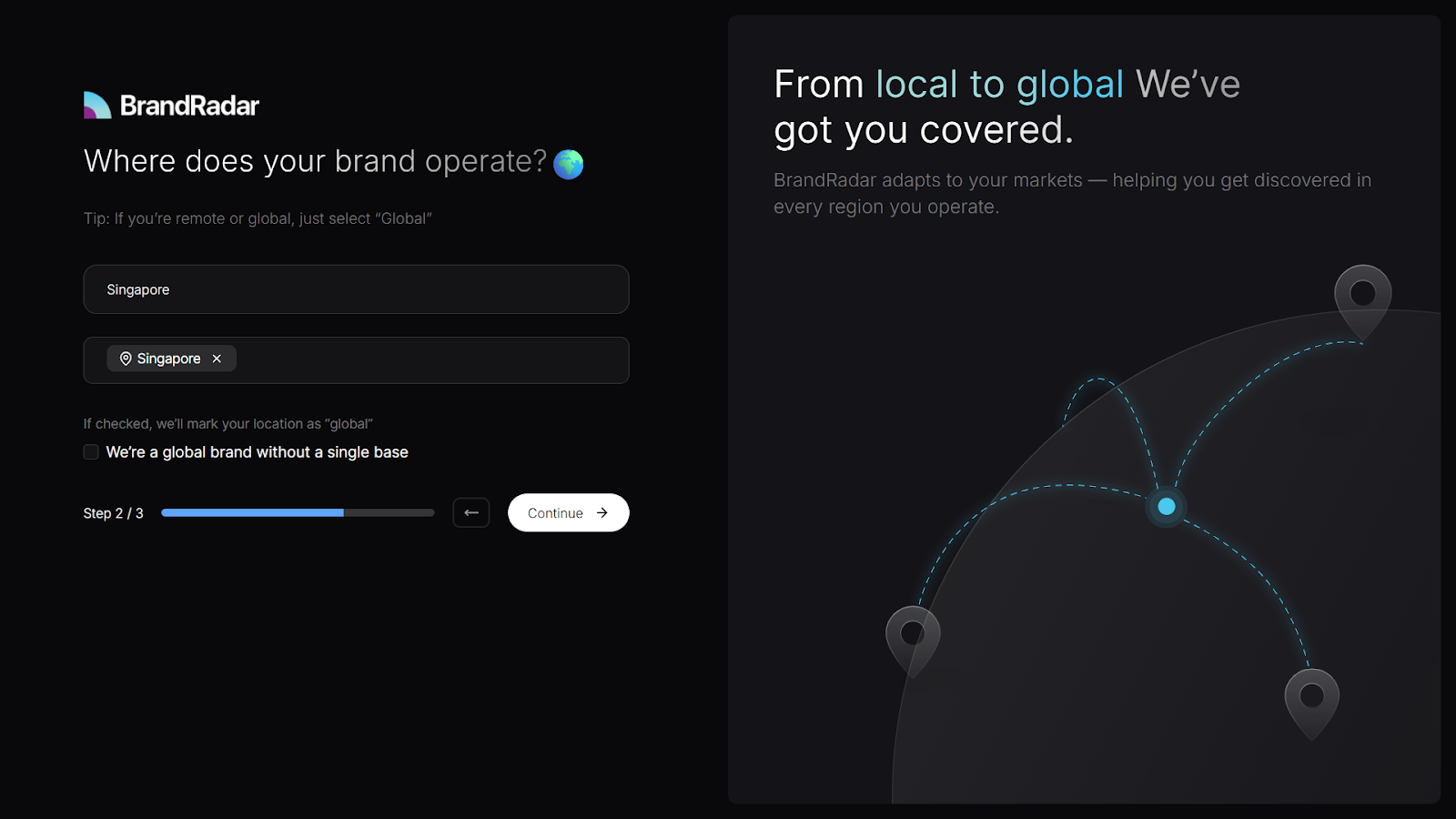
Once onboarding is complete, Brand Radar begins analyzing your brand’s presence in real AI-generated content. You now have a tailored setup that powers accurate prompt tracking, localized insights, and strategic GEO performance.
Get a High-Level Visibility Snapshot
Once your brand is set up, you’ll land on the Brand Overview Dashboard. Think of this as your command center for understanding how your brand performs across generative search engines.
Right away, you'll see how often your brand is mentioned in responses from ChatGPT, Perplexity, Gemini, and Google Search Generative Experience (SGE). Each model has its own behavior, so this gives you a cross-platform view of your generative search presence.
At the heart of the dashboard is your Brand Visibility Score, a weighted index that combines frequency, positioning, and sentiment across LLMs. It helps you understand how prominently your brand appears in AI-generated answers.
You’ll also see a breakdown of your top-performing prompts, such as “best luxury hotels in Singapore,” and those where your brand underperforms. For instance, Marina Bay Sands may rank highly on ChatGPT but not appear at all on Perplexity. That gap highlights where your GEO strategy needs attention.
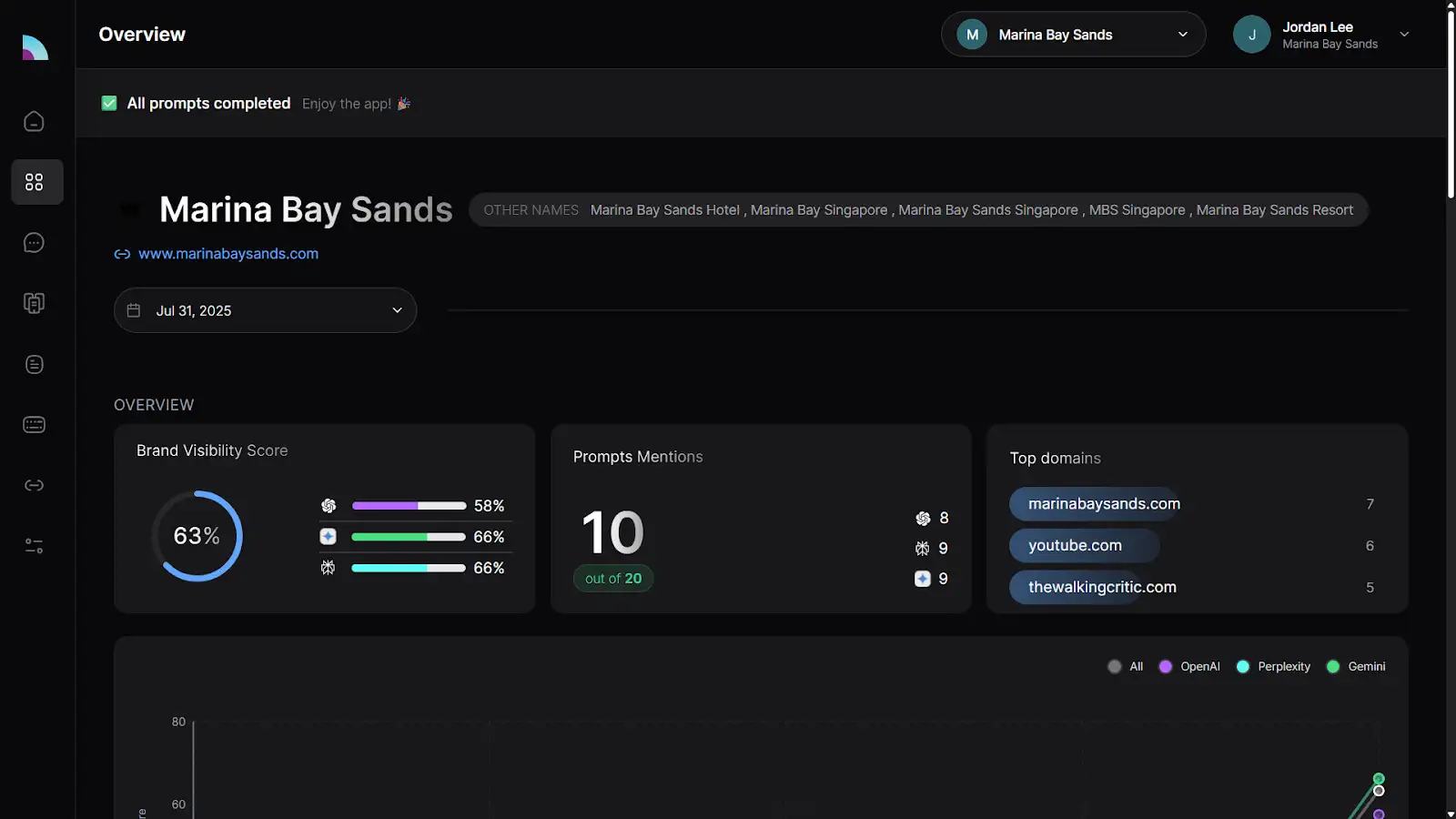
The dashboard also reveals the topics and keyword clusters where your brand is being surfaced most often. These might include categories like:
- Luxury travel
- Airport transfer services
- Boutique hotel experiences
- Fine dining
- Iconic architecture
You’ll also see variations of your brand name that are being picked up, which helps validate whether the naming inputs from onboarding are being recognized in real AI responses.
Altogether, this snapshot helps you quickly answer questions like:
- Where is my brand being seen or overlooked?
- Which prompts are driving visibility?
- What topics do LLMs associate with my brand?
- Which platforms are favoring my competitors instead?
This dashboard gives you a bird’s-eye view. In the rest of this blog, we’ll go deeper into each section, including Keywords, Competitors, and the Data Builder, so you can see exactly how to take action and improve your AI search visibility.
Analyze Prompts and Generate Content That is Optimized for Generative Engines
The Prompts section helps you track how your brand performs across real user queries on ChatGPT, Perplexity, Gemini, and Google SGE.
All prompts are neatly grouped by topic, so you can quickly scan performance across categories like luxury travel, wellness, airport transfers, and more. For each prompt, you'll see:
- Your Brand Visibility Score
- The sentiment of AI responses
- How your brand ranks across each platform
- The other brands surfaced alongside you
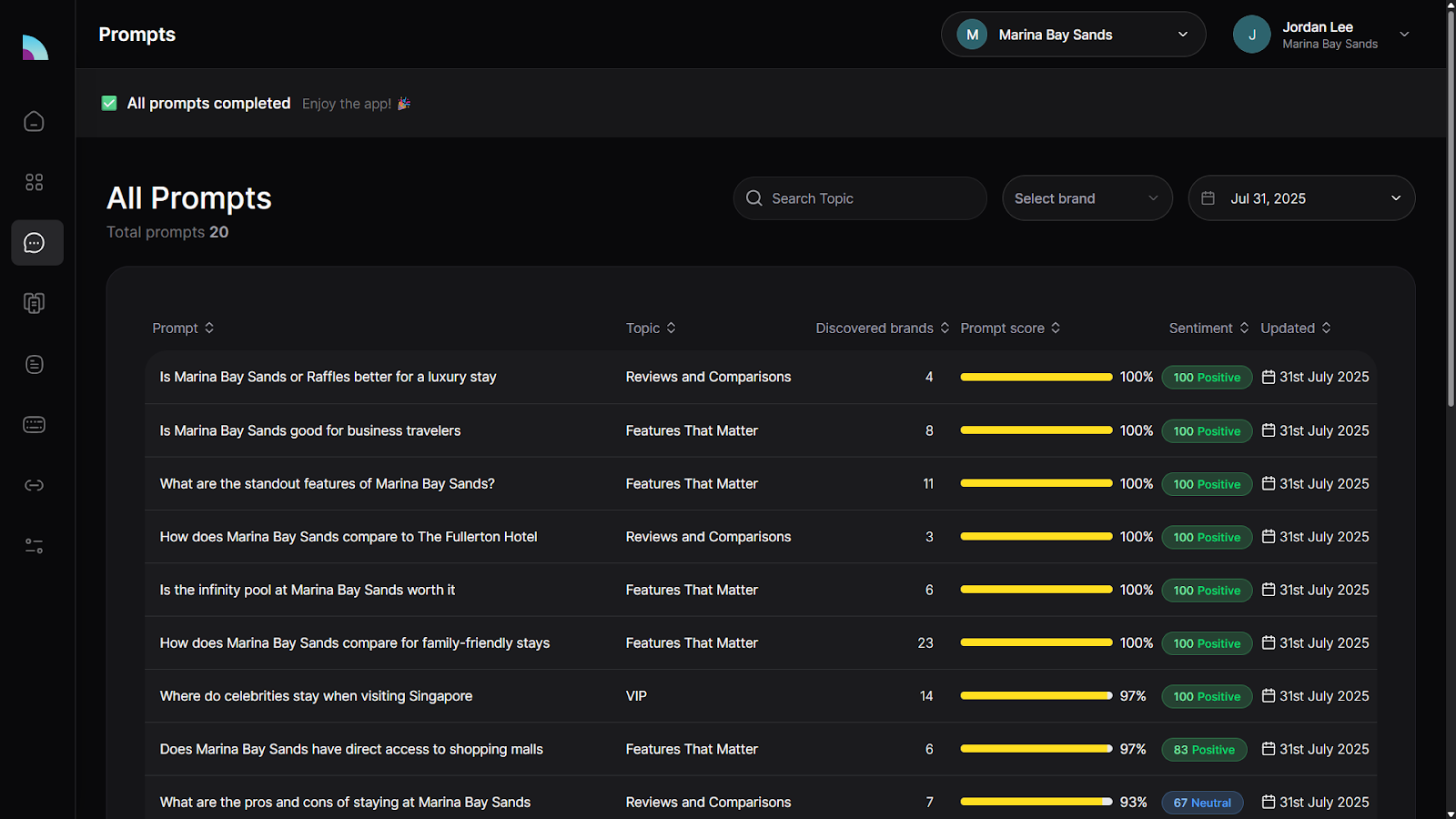
For example, in the prompt “Luxury hotels in Singapore with 24-hour limousine service,” Marina Bay Sands scored 43 percent. It ranked well on ChatGPT, placed eighth on Gemini, and didn’t appear at all on Perplexity. That kind of cross-platform discrepancy reveals immediate areas for improvement.
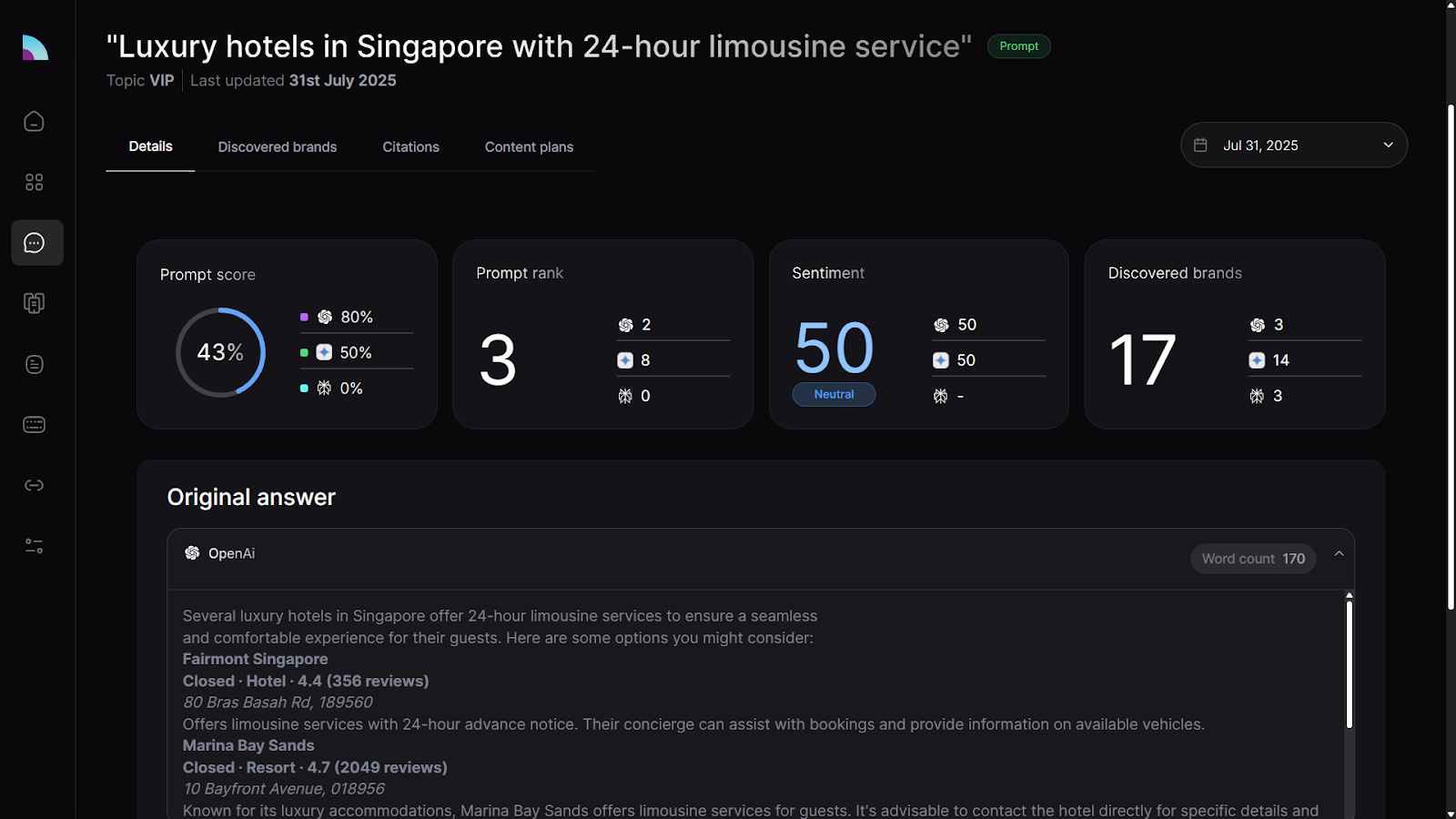
You'll also see how many brands were mentioned in total and where yours sits in that list. To give you full context, Brand Radar shows the exact AI-generated responses from each LLM, so you know precisely how your brand is being described.
And this is where one of Brand Radar’s most powerful features comes in, the cross-platform Content Generator.
Based on what LLMs are actually referencing, and what competitors are publishing, Brand Radar can generate high-impact content tailored to help your brand perform better the next time someone searches that prompt.
With a single click, you get ready-to-use outputs such as:
- Optimized blog articles
- On-page content recommendations
- Channel-specific posts for TikTok, Reddit, or niche forums
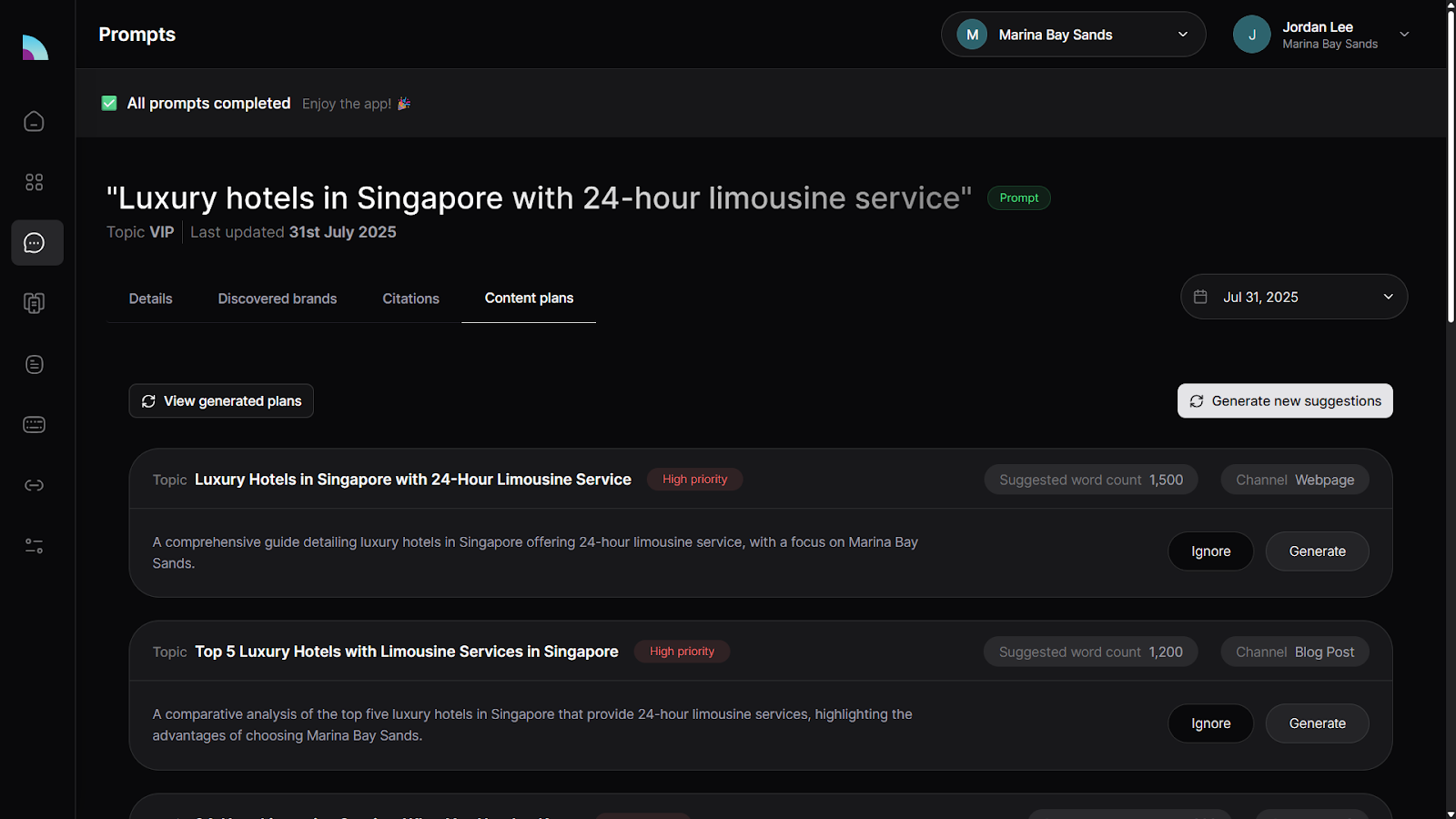
This is more than just AI copywriting. The system recommends not just what to publish, but where to publish, so you can influence the places LLMs pull from.
By combining prompt-level insights with AI-ready content generation, Brand Radar helps you close the loop, from analysis to action, so your brand shows up stronger across generative platforms.
Compare Your Brand Against the Competition
Brand Radar’s Competitors section helps you understand how your brand stacks up against others that are frequently mentioned in AI-generated responses.
Using the same prompts you’ve selected, this view shows a direct comparison between your Brand Visibility Score and the scores of your top competitors across ChatGPT, Perplexity, Gemini, and Google SGE.
For example, Marina Bay Sands shows stronger visibility than its competitors across most platforms. That indicates a solid presence in generative search, backed by consistent mentions and accurate framing across LLMs.
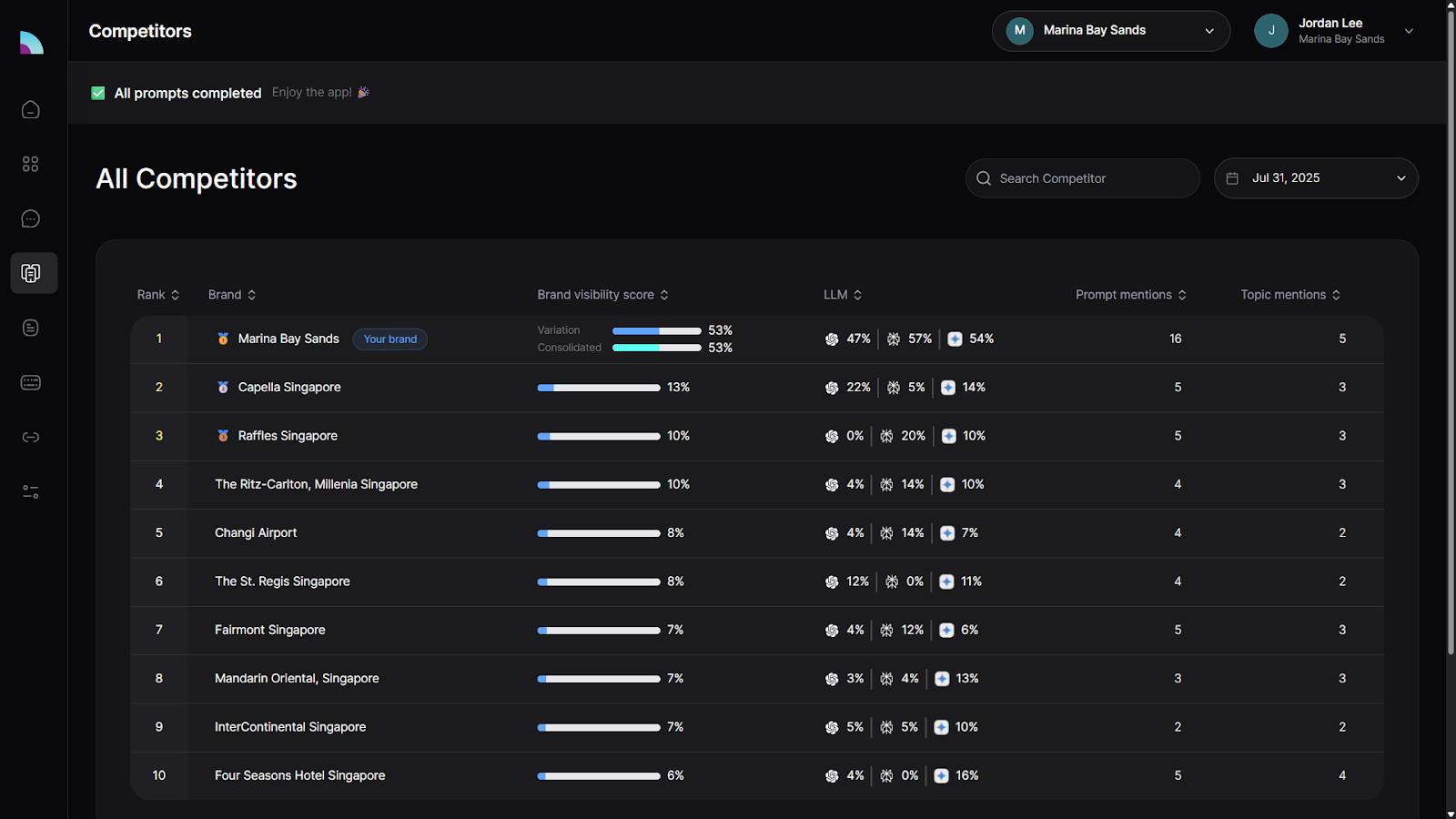
One of the key strengths of Brand Radar is that it analyzes your entire brand identity — not just your domain. That includes variations like “MBS Hotel” or “Marina Bay Hotel,” which is how users actually phrase prompts and how LLMs often refer to brands. Because all major name variations were included during onboarding, the variation score and overall score align closely for Marina Bay Sands, giving a clear and trustworthy benchmark.
You can drill down even further by selecting any competitor for a side-by-side breakdown. For instance, comparing Marina Bay Sands with Capella Singapore reveals that Marina Bay Sands has a stronger presence overall, with higher visibility and broader prompt coverage. However, the data also shows that Capella performs better in prompts related to airport shuttle services, exposing a visibility gap and content opportunity for Marina Bay Sands.
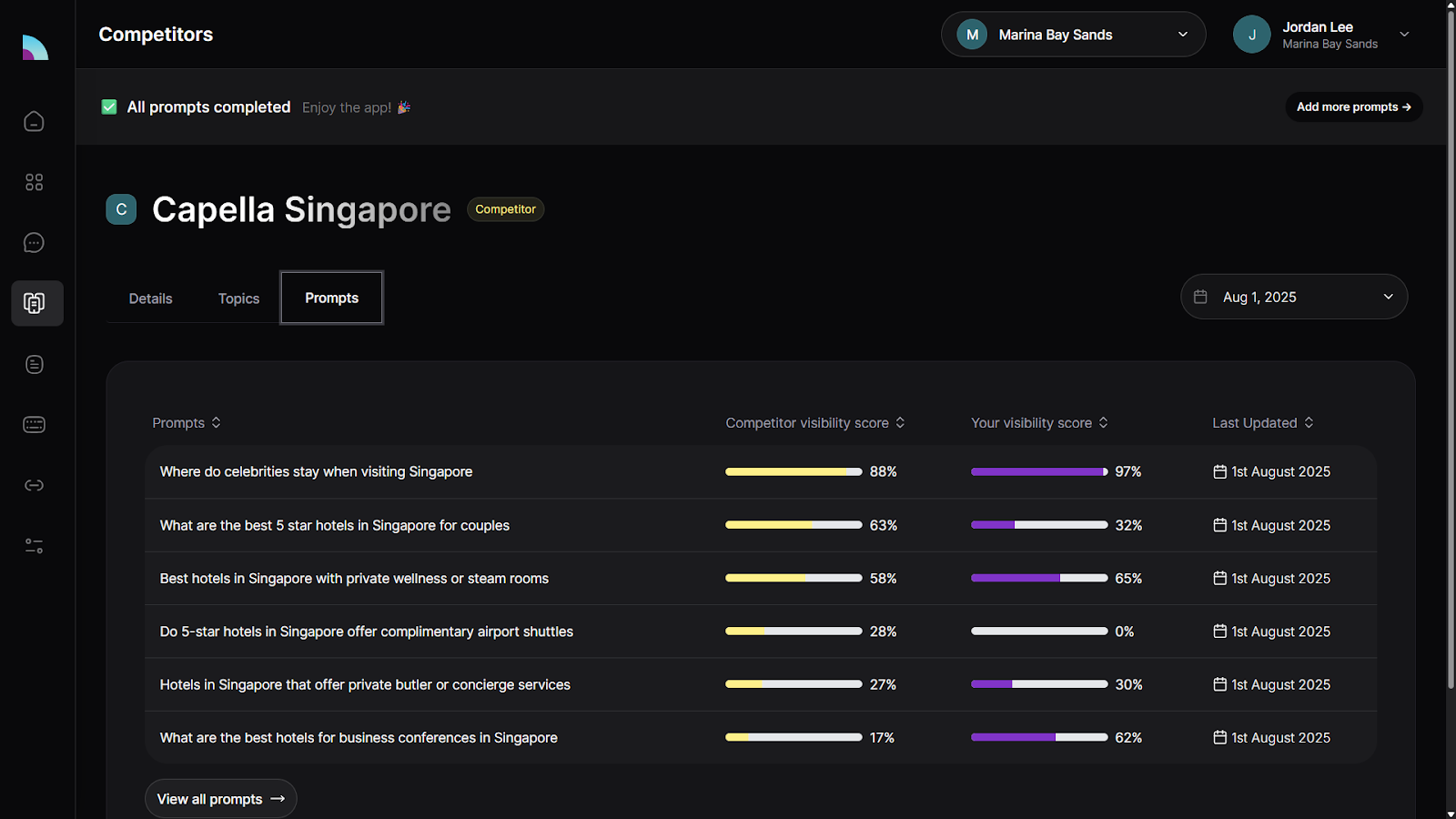
You can filter by topic as well, which lets you compare brands in the areas that matter most to your strategy, from wellness travel to luxury dining, or from family-friendly features to business-class experiences.
This section helps you move beyond guesswork. You get a clear, data-backed view of where you lead, where you lag, and exactly what to optimize to outperform the brands you're up against in the AI search landscape.
Organize and Optimize by Topic
The Topics section lets you organize related prompts under strategic themes, so you can focus on areas that matter most to your brand.
For example, if Marina Bay Sands wants to improve visibility for airport transfers, it can group those prompts under a dedicated topic. In this case, the brand ranks fourth overall, but it’s the top hotel listed. The three ahead are transport services, not competitors, an important distinction when interpreting rankings. Within each topic, you’ll see how many prompts mention your brand and where you’re missing.
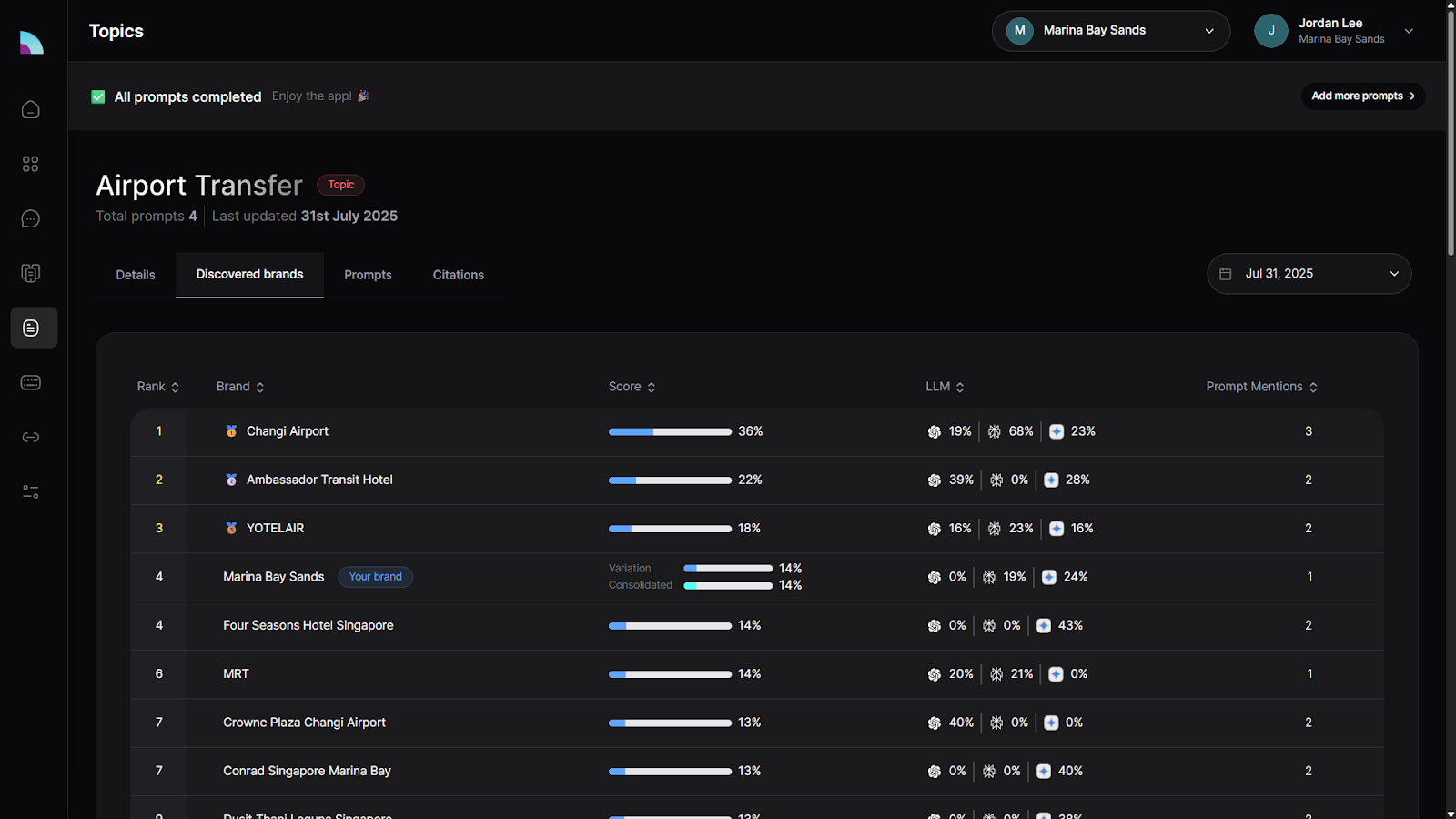
You can also view which sources LLMs are citing for that topic and filter by platform. This helps you understand what content is shaping your brand’s presence across AI tools like ChatGPT and Perplexity. By clustering prompts into topics, you get a clearer picture of your strengths, gaps, and content opportunities across key themes.
Surface High-Intent Keyword Phrases
Understanding how users phrase their prompts is key to showing up in generative search. That’s where the Keyword Phrases view comes in.
This section helps you uncover the exact language that drives visibility across platforms like ChatGPT, Gemini, and Perplexity. It identifies the most common phrases, questions, and search patterns that LLMs associate with your brand and your competitors.
You’ll see:
- High-frequency keyword patterns from real AI-generated responses
- The phrases that consistently trigger mentions of your brand
- Gaps where competitors are mentioned instead
- Long-tail prompts that signal high purchase intent or strong topical relevance
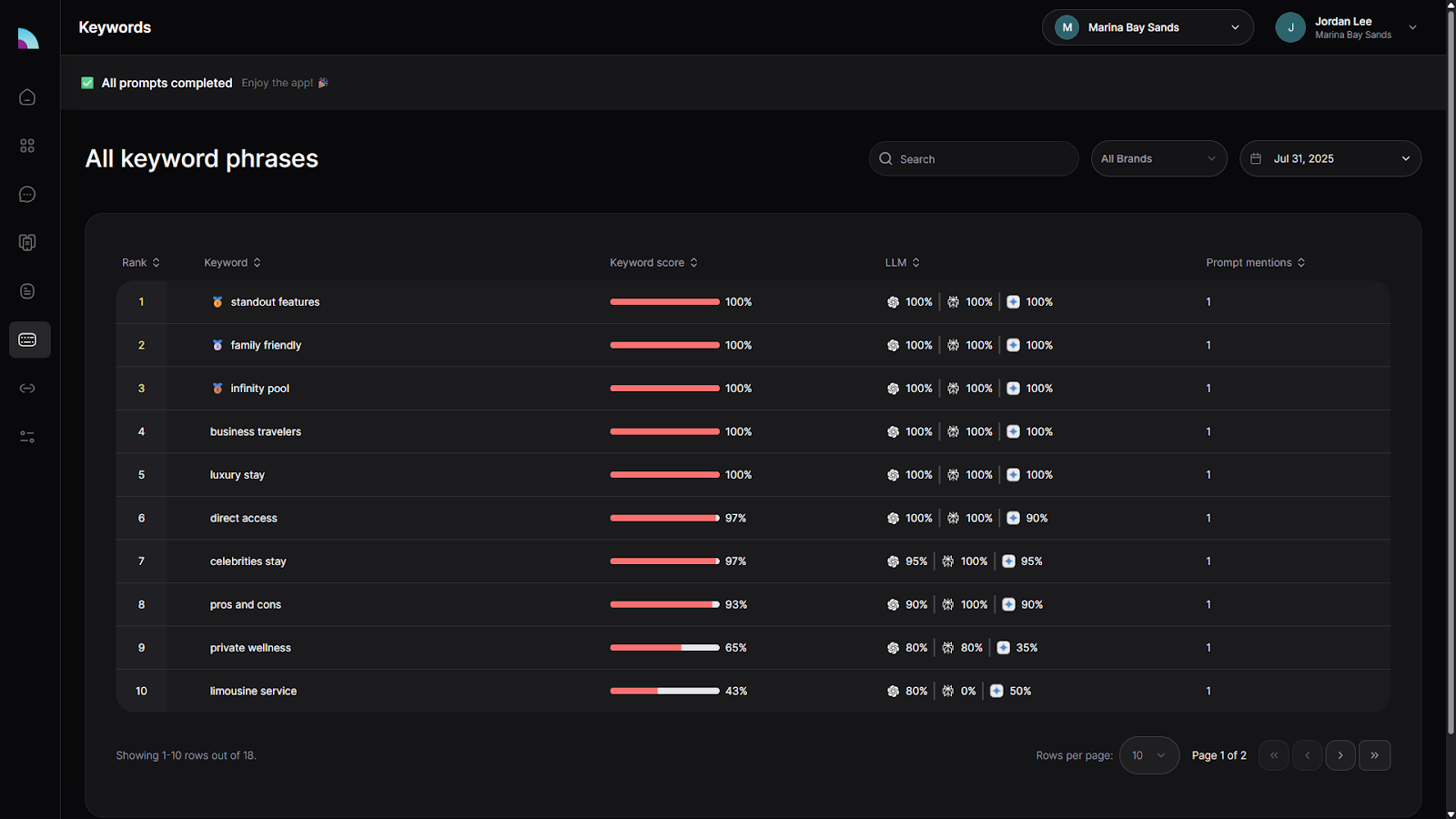
For example, if you're in the hospitality space, Brand Radar might highlight recurring phrases like:
- “Best luxury hotel near Marina Bay”
- “Hotels with 24-hour airport transfer in Singapore”
- “Rooftop pools with city views”
These aren't traditional SEO keywords. They reflect how people actually speak to AI tools, and how LLMs understand and respond. By tapping into these phrases, you can refine your content strategy, create AI-aware messaging, and improve the odds of your brand being included in future answers. It’s one of the simplest, yet most powerful ways to align your language with the AI platforms shaping modern discovery.
See Which Sources Shape Your Brand
The Citations tab shows which websites and content sources LLMs are referencing when they mention your brand.
You can filter by platform, like ChatGPT, Perplexity, or Gemini, to see which domains are most influential across each one. For example, Perplexity might rely heavily on TripAdvisor, while Gemini pulls from YouTube, as shown in the example below.
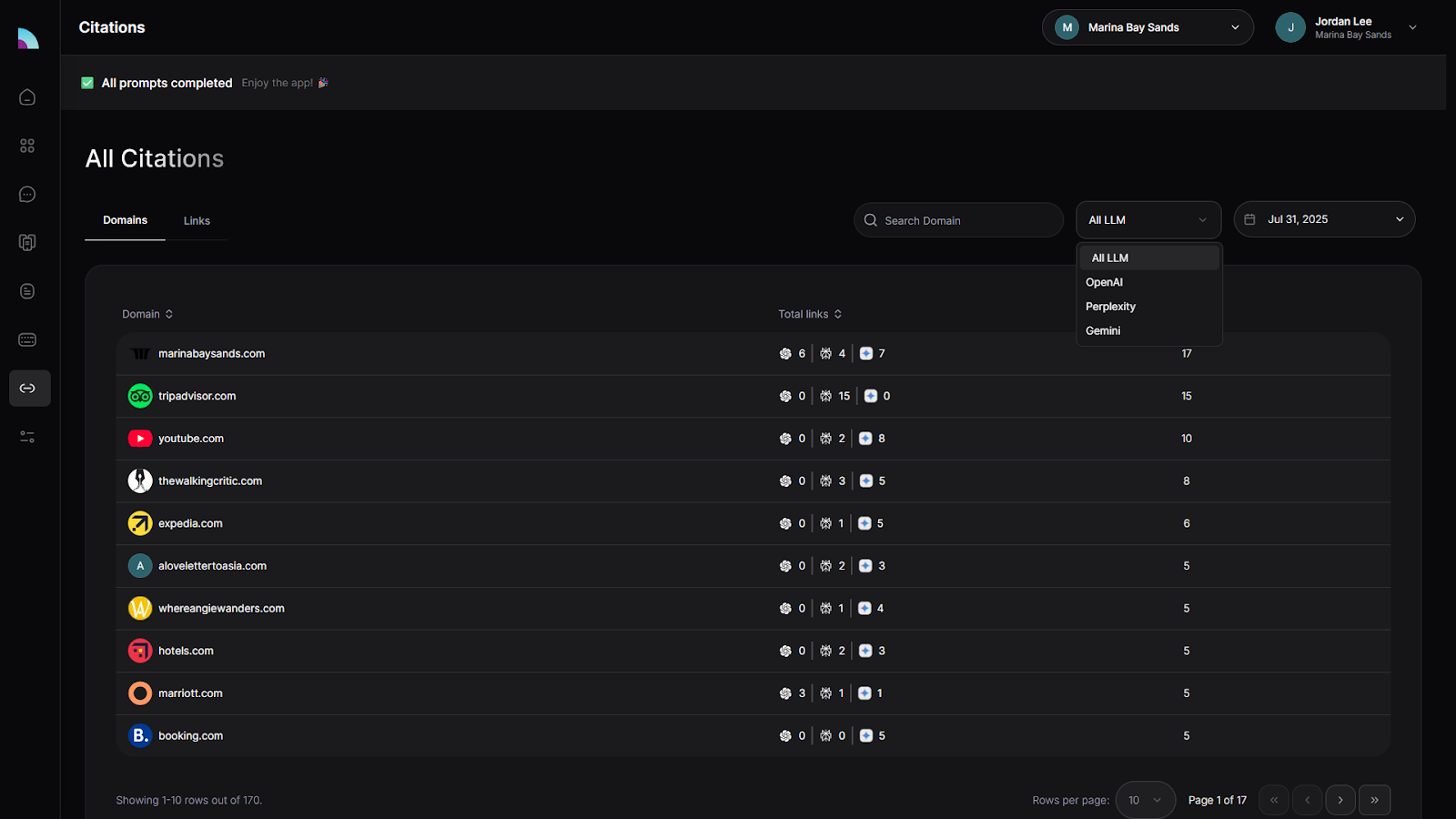
You can go even deeper by viewing the exact URLs being cited. This helps you understand which pages are shaping how your brand is framed, and where your own content is being used (or ignored). If you want to improve visibility, this is where you find out which sources to influence, or compete with.
Use Data Builder to Scale What Matters
The Data Builder is where you gain full control over how your brand is tested and tracked across AI search engines.
Brand Radar is designed to scale. With Data Builder, you can test thousands of prompts that matter to your brand, uncover visibility gaps, and turn those insights into action.
It starts with topics. You can create themed categories that help organize your prompts, whether you're focused on luxury experiences, airport transfers, or sustainability messaging. This structure makes it easier to monitor visibility across areas that align with your brand’s goals.
Next, you’ll add prompts. These are the exact questions or queries you want to analyze across platforms like ChatGPT, Perplexity, Gemini, and Google SGE.
You can:
- Choose from AI-suggested prompts based on high-intent user searches
- Or, add your own custom queries to track specific messaging or campaigns
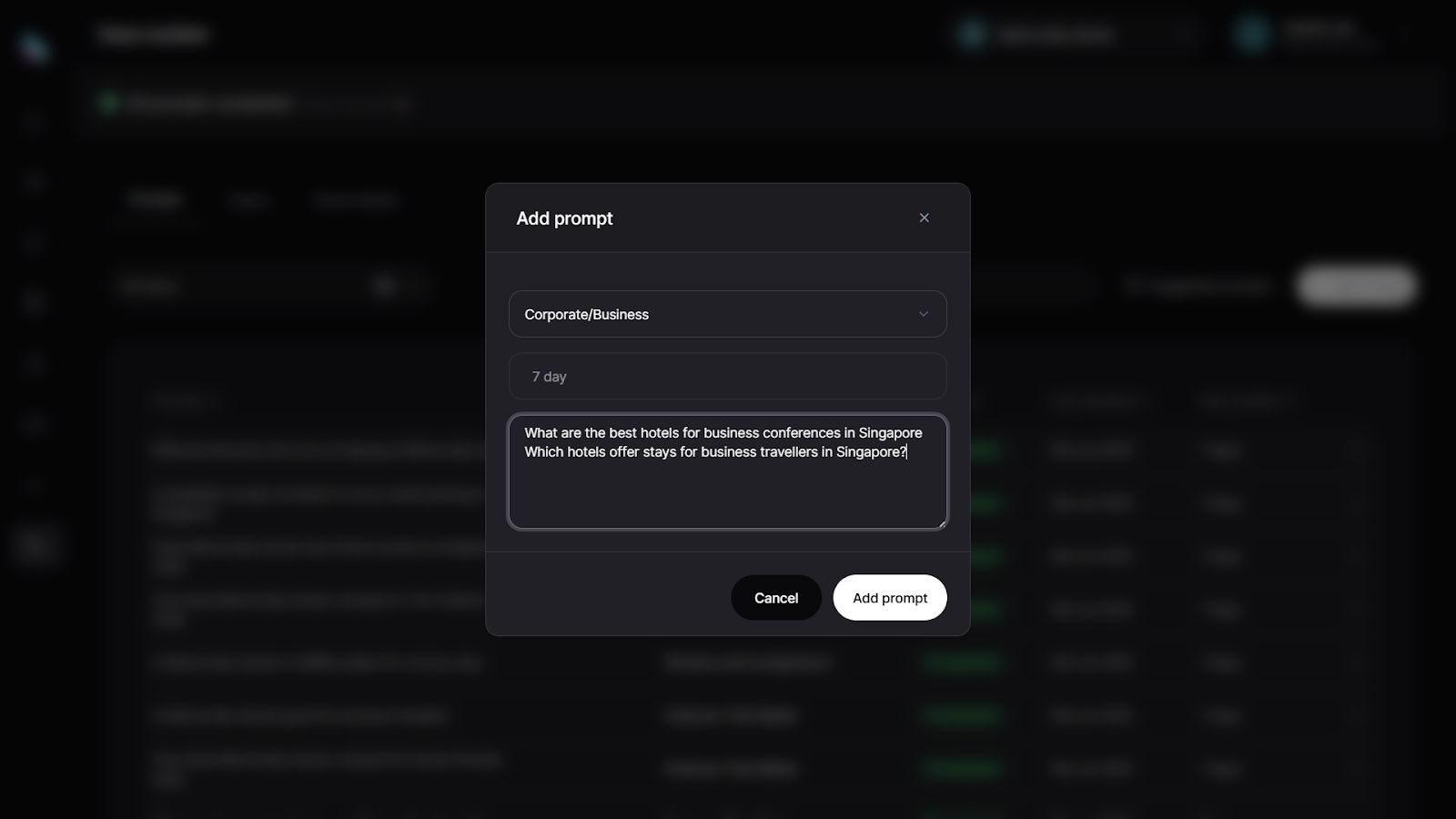
For example, Brand Radar might generate prompts like “Best hotels in Singapore with 24-hour concierge”, highly relevant to brands like Marina Bay Sands. You can edit or expand these to match your strategy and monitor how LLMs respond in real time.
Once a prompt is added, Brand Radar gets to work, analyzing it across models, scoring brand visibility, tracking sentiment, mapping citations, and spotting patterns. Whether you're testing a new product angle or tracking ongoing performance, the Data Builder gives you a scalable, structured way to stay visible in AI search.
Don’t Get Left Out of the Answer
AI is reshaping search. With 58% of consumers using tools like ChatGPT for discovery and search volume expected to drop 25% by 2026, visibility in AI answers is critical.
Brand Radar shows where your brand appears across LLMs, tracks who’s mentioning you, and helps you close content gaps with enterprise grade GEO tools.
Want to know where you stand? Book a call here.